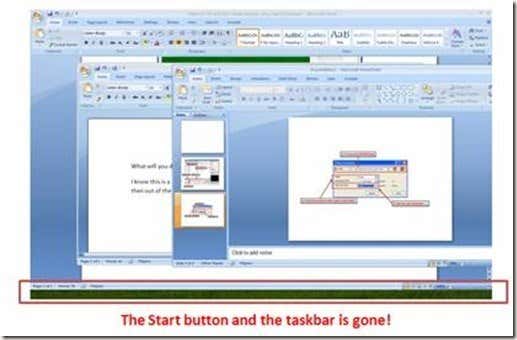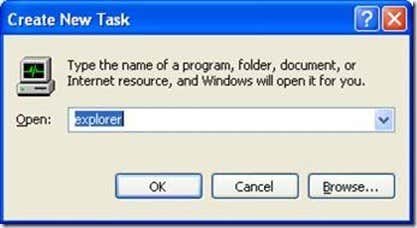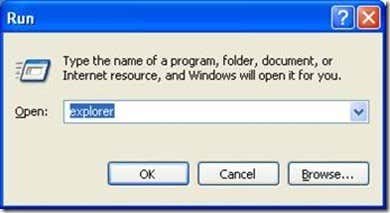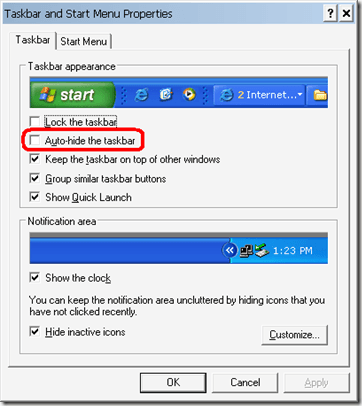Computer Tips From A Computer Guy |
| Has your Windows Taskbar disappeared? Posted: 28 Mar 2009 03:18 AM PDT This is a mystery for most Windows users. You are working on your stuff… documents, pictures, music… and then out of the blue, the taskbar along with the Windows Start button disappears! You get shocked and you might panic if the document you are working on is on another inactive window which you can't access now that the taskbar is missing. Well you can still access the other windows using ALT-TAB but do you know that you can recover from this mishap without restarting your computer? If you experience this problem, most likely your Windows Explorer process crashed. To restart the Windows Explorer process, press control-alt-delete to open the task manager: Under the applications tab click "New Task…" Then enter "explorer" on the "open" field. Click OK to start explorer. You should see the taskbar along with the start button, quick launch and system tray come up again. By the way, the tips above can be used to run other applications like how the Run command works in Windows: If this didn't solve your problem, it must be that the taskbar is automatically hidden or dragged down. To make sure you don't set the auto-hide option, uncheck the box next to "auto-hide the taskbar" in the properties panel of the taskbar: Also try to drag the taskbar border up the screen to make sure it is not moved beyond the bottom of your screen. I hope the tips above solve your missing taskbar problems. Do you other ways to recover a missing taskbar? Post them on the comments section!
Related postsCopyright © 2007 Online Tech Tips. Aseem Kishore (digitalfingerprint: a59a56dce36427d83e23b501579944fcakmk1980 (74.125.44.136) ) Post from: Has your Windows Taskbar disappeared? |
| You are subscribed to email updates from Online Tech Tips To stop receiving these emails, you may unsubscribe now. | Email delivery powered by Google |
| Inbox too full? | |
| If you prefer to unsubscribe via postal mail, write to: Online Tech Tips, c/o Google, 20 W Kinzie, Chicago IL USA 60610 | |