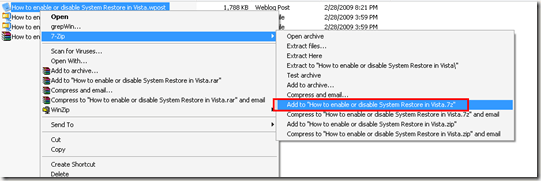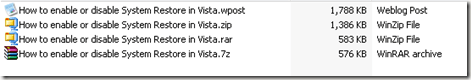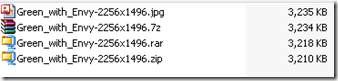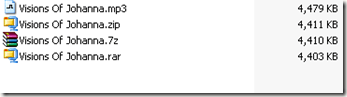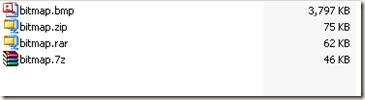Computer Tips From A Computer Guy |
| Is 7-Zip better than WinZip and WinRar? Posted: 07 Mar 2009 02:29 AM PST Alright, you already know about WinRar and WinZip, so why do we still need another program for the same zipping task? The answer is simple, both WinRar and WinZip are not free. If you want to save few precious dollars without compromising the functionality of a zipping program, then 7-Zip is worth a try. To get 7-Zip, go to their main page at http://www.7zip.com/. It only works on Windows, sorry Mac and Linux users. Install it on your pc and it is as easy to use as WinRar and WinZip. To zip a file just right click it and click choose 7-Zip > add to [file name].7z Since it is integrated with Windows Explorer, it is just a few clicks away. Very easy isn't it? Now that you know how to use it, let me explain why I consider this software better than WinZip and WinRar. You see a zipping tool's strength lies on its capability to compress files as efficiently as it can. That means, the smaller the zipped file, the better. For the purposes of comparison I compared the different tool's output so you can see which baby packs files the best. 1. The document test. As a technical writer I create a lot of documents. I have one of my web blog posts tested using the three tools. The results are below: You can see that the original document, a wpost file, takes the most amount of space at 1.788MB. When I zipped it using WinZip, it was packed into a 1.386MB. WinRar was able to compress the file at 0.583MB which is less than half the size of the Zip output – impressive! Although WinRar was a giant leap than WinZip, 7Zip beat it by a few Kilobytes. In my humble document test, Z-Zip beat the other two. 2. The JPEG test. The next test I did was on a JPEG file. This is where the 7-Zip format lost to the other two. The packed results were not that far to the original JPEG file. This makes sense because JPEG files are already compressed files in the first place. So a lesson is drawn from this test, it is not very beneficial to zip JPEG files. 3. The MP3 test. Out of curiosity, I tested the tools again on a compressed format – the MP3. We can see that the results are also not far from the size of the original MP3 file. 4. The bitmap test. I chose to test the tools with an uncompressed bitmap file so we can see some real zipping magic. From the results, it is obvious that the 7-Zip tool out zipped the other two. Although I performed only a few tests on 4 file types, based from the consistent results I can safely assume that 7-Zip can easily beat the other tools if the input files are uncompressed files like .doc, .bmp, .xls, .cvs, etc. If we all regularly use zipping tools to compress uncompressed file types, 7-Zip is a no-brainer choice.
Related postsCopyright © 2007 Online Tech Tips. Aseem Kishore (digitalfingerprint: a59a56dce36427d83e23b501579944fcakmk1980 (74.125.44.136) ) Post from: Is 7-Zip better than WinZip and WinRar? |
| You are subscribed to email updates from Online Tech Tips To stop receiving these emails, you may unsubscribe now. | Email delivery powered by Google |
| Inbox too full? | |
| If you prefer to unsubscribe via postal mail, write to: Online Tech Tips, c/o Google, 20 W Kinzie, Chicago IL USA 60610 | |