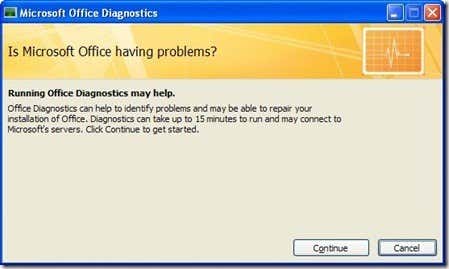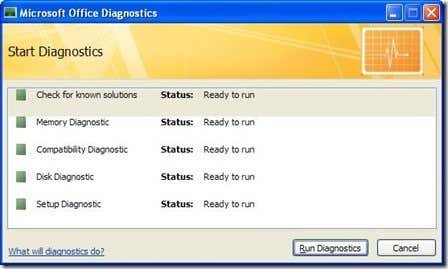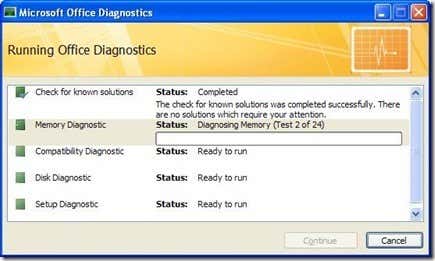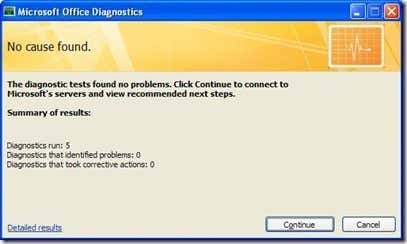Computer Tips From A Computer Guy |
| Check for MS Office errors using MS Office Diagnostics Posted: 12 Mar 2009 03:29 AM PDT Are you having MS Office system errors? Crashes, glitches, startup errors, and other common Office problems are most of the time fixed by reinstalling MS Office. But what if the errors persist? What if the actual cause is NOT in MS Office itself, but instead bad memory sectors in the RAM or a harddisk error? Before calling Microsoft support, follow the steps below. Most likely we will save you a great amount of trouble with this easy to use diagnostic tool included with your MS Office 2007 tools. On MS Office 2007 there is a tool called MS Office Diagnostics which will let you automatically check for known MS Office issues. Open the program "Microsoft Office Diagnostics" under the MS Office tools group menu: The diagnostic window will appear, just click "continue" to begin the diagnostics: Next, click "Run Diagnostics": The step-by-step diagnostics will run and prompt you for issues found if there are any. This should complete in under 10 minutes depending in your system's performance. If your system has no problems with MS Office, it should give you a message like the one below: Clicking continue will bring the tool to get for probable causes of your issue online. This allows Microsoft to extend the diagnostics service outside the capabilities of the locally installed tool – which makes sense so they could utilize their growing database of MS Office issues and solutions. Seems like all probable glitch causes were packed into this tool so it is easier for Microsoft to support their software. It is a good thing for us too so we can avoid the trouble of having to call remote support that might not solve the problem right away.
Related postsCopyright © 2007 Online Tech Tips. Aseem Kishore (digitalfingerprint: a59a56dce36427d83e23b501579944fcakmk1980 (74.125.44.136) ) Post from: Check for MS Office errors using MS Office Diagnostics |
| You are subscribed to email updates from Online Tech Tips To stop receiving these emails, you may unsubscribe now. | Email delivery powered by Google |
| Inbox too full? | |
| If you prefer to unsubscribe via postal mail, write to: Online Tech Tips, c/o Google, 20 W Kinzie, Chicago IL USA 60610 | |