"智识@IdeoBook™" - 1 new article
IdeoBook BBS 网络社区ning.com 已经撞墙,新搭建了一个论坛,是为"网络社区"。... More Recent Articles |
Click here to safely unsubscribe now from "智识@IdeoBook™" or change subscription settings
Unsubscribe from all current and future newsletters powered by FeedBlitz
| Your requested content delivery powered by FeedBlitz, LLC, 9 Thoreau Way, Sudbury, MA 01776, USA. +1.978.776.9498 |


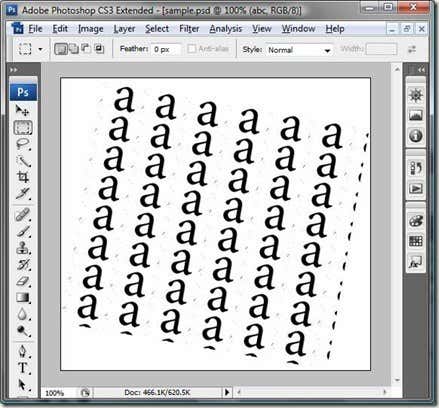

![clip_image002[5]](http://www.online-tech-tips.com/wp-content/uploads/2009/02/clip-image0025-thumb.jpg)



























