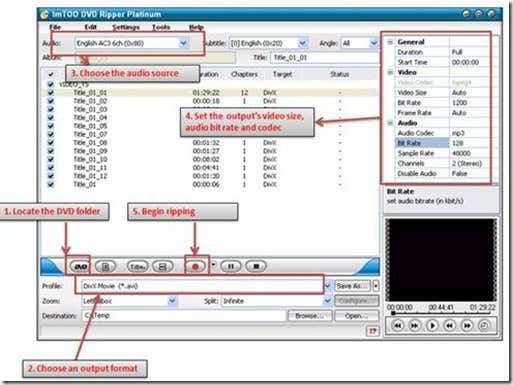Computer Tips From A Computer Guy |
| Convert movie files to MP4, iPod format using ImTOO DVD Ripper Posted: 26 Mar 2009 03:12 AM PDT Whether we want to rip a whole 4.5GB DVD or 20 second video clips taken from cellphones, ImTOO's software provides a combo of conversion options so you can easily convert your movies or videos to almost any popular media format. It's easy to use interface also lets you perform more advanced tasks like down mixing a 5.1 source to a 2 channel stereo output. Below are the steps to rip an entire DVD using ImTOO: 1. locate the DVD folder using the DVD button 2. Choose an output format from the "profile" choices. Choose MP4 if you want to convert for MP4 devices like PSP and iPod, choose AVI on the other hand if you want to convert for AVI capable devices like Archos. 3. Choose the audio source. Usually you will choose the audio track that contains the regular dubbing of the movie. The other options available on the DVD could be an audio track of other languages or the audio comments from the movie producers. 4. Set the output movie's video size,, audio bit rate and codec. Usually I set this to automatic but you can choose to resize to a smaller video size if you only need to play it on small screens. I prefer not to go down the 128 bit rate and 48000 sample rate values since lower settings would mean a lower sound quality than a common MP3 file. 5. Click the red button to begin ripping Usually the length of the movie is the about the same amount of time to rip a movie. For example, if your movie 1.5 hours long, you will wait up to 1.5 hours to rip the entire film. I learned this a decade ago when I was ripping VCDs, I think it is still true for DVDs as I have experienced with ImTOO and other ripping tools like Nero Recode.
Related postsCopyright © 2007 Online Tech Tips. Aseem Kishore (digitalfingerprint: a59a56dce36427d83e23b501579944fcakmk1980 (74.125.44.136) ) Post from: Convert movie files to MP4, iPod format using ImTOO DVD Ripper |
| You are subscribed to email updates from Online Tech Tips To stop receiving these emails, you may unsubscribe now. | Email delivery powered by Google |
| Inbox too full? | |
| If you prefer to unsubscribe via postal mail, write to: Online Tech Tips, c/o Google, 20 W Kinzie, Chicago IL USA 60610 | |