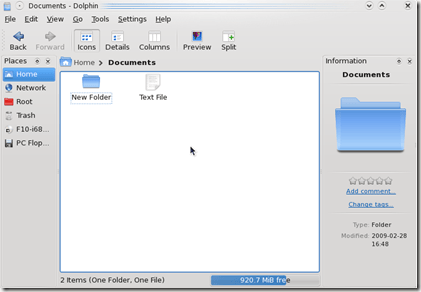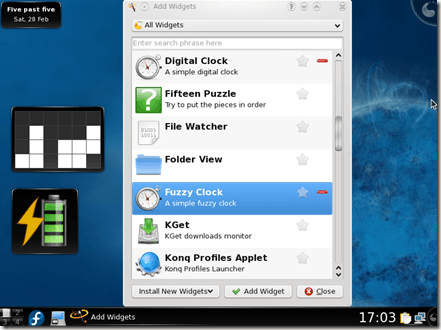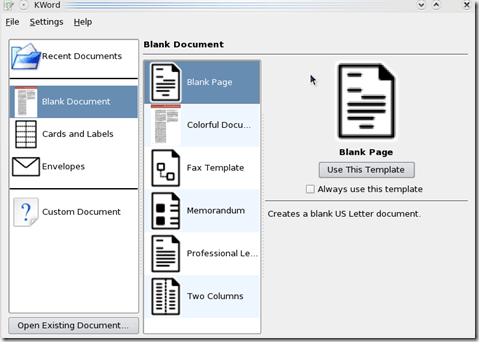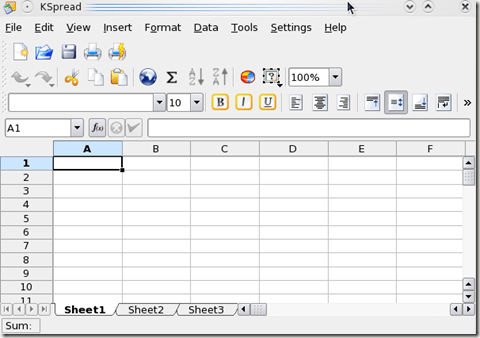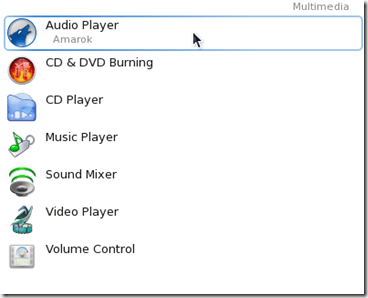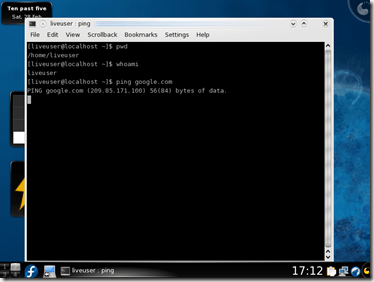Computer Tips From A Computer Guy |
| Linux Fedora KDE 10: First Look Posted: 09 Mar 2009 03:21 AM PDT Fedora just got updated and we are here to assess one of its incarnation, the KDE 10 version. For those who are not yet familiar with what Fedora is, it is a Linux distro that competes with other distros like Ubuntu, Debian and Mandrake. Fedora is strictly an open source project and below are some of its major improvements:
Casual users are usually afraid of Linux because of the GUI. Some of my officemates still think Linux as a command line OS like the old Unix. Well, that is not really the case. For a long time now, there have been a lot of improvements to the interface of Linux distros like Fedora. To prove my point, I will show you some screens taken from a Fedora 10 KDE Live CD setup. You can get the installer from this URL: http://fedoraproject.org/get-fedora. Burn the ISO file onto a blank CD and boot it on your computer. Since it is only a live copy, it will let you try out Fedora without even installing it on your PC. Boot up time was quick and took only a few seconds on my two year old Dell Latitude D630 laptop. The desktop's blue solar theme looks gorgeous: The blue "F" button acts like the Windows start button. You can use it to open programs and applications. By default, the items on the menu are categorized into favorites, applications, computer (i.e. explorer), recently used files, and the shutdown button labeled "leave". The KDE explorer works very well and folks familiar with basic Windows Explorer will feel right at home: Widgets are similar to Windows Sidebars in Vista. By default, a few widgets are available for users. My personal favorite is the Binary Clock which is so cool. A lot of prepacked apps are also included on the CD. I think it even has more toys and office tools than the Windows Ultimate edition. It has all of the KDE Office tools like KWord and KSpread. It's multimedia lineup includes Amarok which is considered one of the best media player applications in the Linux world: Ofcourse, what Linux OS would be without the terminal console? With this terminal, you can issue Unix commands and work with advanced scripting.
As you have seen, I have only graced the surface of Fedora 10. It really it is not that hard to use since the interface is very Windows-like. If you want to try it in your machine, get the Live CD first so you can check it out without touching your actual system setup.
Related postsCopyright © 2007 Online Tech Tips. Aseem Kishore (digitalfingerprint: a59a56dce36427d83e23b501579944fcakmk1980 (74.125.44.136) ) Post from: Linux Fedora KDE 10: First Look |
| You are subscribed to email updates from Online Tech Tips To stop receiving these emails, you may unsubscribe now. | Email delivery powered by Google |
| Inbox too full? | |
| If you prefer to unsubscribe via postal mail, write to: Online Tech Tips, c/o Google, 20 W Kinzie, Chicago IL USA 60610 | |