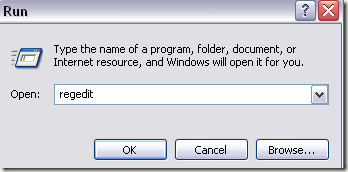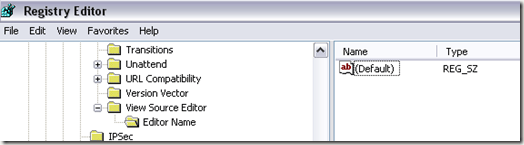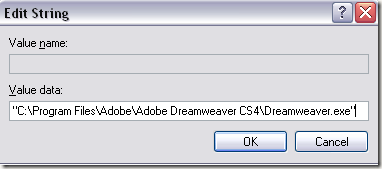Computer Tips From A Computer Guy |
| Change View Source Code editor in IE Posted: 13 Mar 2009 03:30 AM PDT There's a lot you can learn by viewing the source code of a website, i.e. what kind of analytics they are using, what CSS styles are being applied, and lots more! I routinely view the source code on many websites to learn how to do stuff. However, one thing that was always annoying for me was that I didn't like the default source code viewer for Internet Explorer, which I think was just notepad. It's nice for normal text, but it's not a great code viewer. If you ever work with code, you've probably used tools such as Dreamweaver, Notepad++, or PSPad. These are real code editors and allow you to analyze the code in a much more efficient manner. You can change the IE7 view source editor pretty easily to any of these tools by hacking up the registry. Make sure to backup your Windows registry first. Step 1: Open the registry editor by clicking on Start, then Run and typing in regedit. Step 2: Now you want to navigate to the following registry key:
Make sure to uses quotes for the path name. And that's it! Now click OK and exit the registry. You may have to restart the computer, but I believe it changes immediately, so you should be able to right-click on a webpage in IE, choose View page source, and it should open using the specified program. Enjoy!
Related postsCopyright © 2007 Online Tech Tips. Aseem Kishore (digitalfingerprint: a59a56dce36427d83e23b501579944fcakmk1980 (74.125.44.136) ) Post from: Change View Source Code editor in IE |
| You are subscribed to email updates from Online Tech Tips To stop receiving these emails, you may unsubscribe now. | Email delivery powered by Google |
| Inbox too full? | |
| If you prefer to unsubscribe via postal mail, write to: Online Tech Tips, c/o Google, 20 W Kinzie, Chicago IL USA 60610 | |