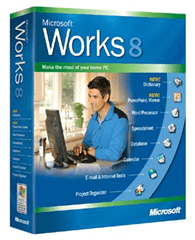Computer Tips From A Computer Guy |
| Posted: 24 Mar 2009 03:55 AM PDT WPS is the file extension for a Microsoft Works file that Microsoft does not support very well at all. If, for some crazy reason, you end up with one of these files, first tell the person to upgrade their old computers and then read on to learn how to open it! You can open a WPS file in one of two ways: either convert it to a Word document if you want to be able to edit it or download a WPS viewer. Download Word 2003 ViewerThe simplest way to view a WPS file is to download the Word Viewer 2003. It will open files of many different file extensions other than .doc, including .rtf, .txt, .wpd, and .xml. It will also open files from Microsoft Works version 6.0 and 7.0. This will at least allow you to view the file. Convert WPS to DOCThe other way to open a WPS file is to first convert it into a DOC file and the use Microsoft Word to open it. If the file is a Works 6, 7, 8 or 9 file, then you can download the Microsoft Works 6-9 File Converter program. If this file is an older version of Works, like Works 2000 or version 4.5, then you can download the Works 2000 Converter for Word 2000. This will basically allow you to convert a very old Works file into a format that is readable by Word 2000. Of course, you can then open the file in Word XP, Word 2003, or Word 2007 and it will open fine after the conversion. Use Microsoft WordA third way, which may be the easiest, to open a Works document is to simply use Microsoft Word. The newer versions of Office can open the document for you. When you click File and then Open, go to the directory where the WPS file is stored. Then choose All files for the file type. Open the Works file and Word will automatically download the special converter needed to open the file. If you are still having issues, feel free to post a comment! Enjoy!
Related postsCopyright © 2007 Online Tech Tips. Aseem Kishore (digitalfingerprint: a59a56dce36427d83e23b501579944fcakmk1980 (74.125.44.136) ) Post from: |
| You are subscribed to email updates from Online Tech Tips To stop receiving these emails, you may unsubscribe now. | Email delivery powered by Google |
| Inbox too full? | |
| If you prefer to unsubscribe via postal mail, write to: Online Tech Tips, c/o Google, 20 W Kinzie, Chicago IL USA 60610 | |