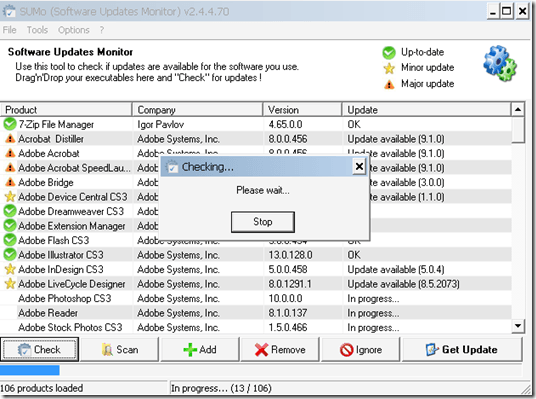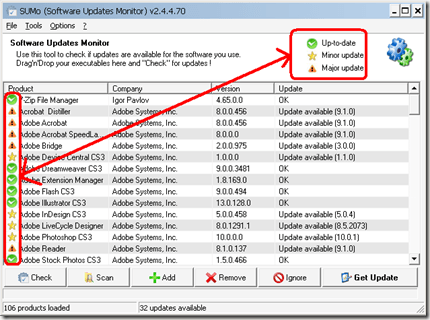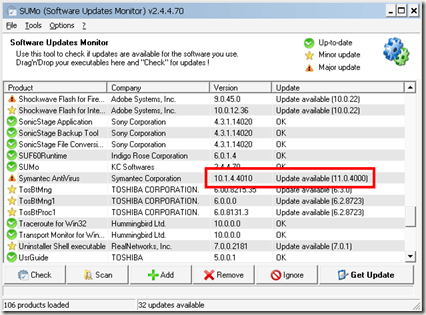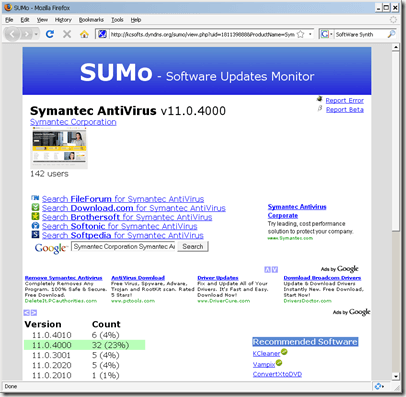Computer Tips From A Computer Guy |
| Scan your entire system for software upgrades Posted: 20 Mar 2009 03:27 AM PDT As a heavy computer user, I always find the challenge of keeping my installed programs updated with the latest bug fixes and security patches – not to mention of course the dreaded major upgrades! Allotting time to individually check each of my programs is also not possible since I have hundreds of programs installed on my computer. Luckily there are free solutions that will help us do this easily. One of them is SUMo, which is short for Software Updates Monitor that I found from Download.com. You could go directly to their homepage so you can see all of their cool products: http://www.kcsoftwares.com/ Using SUMo is a breeze and will only be done with a few click. First open SUMo then click the "Check" button at the bottom left part of the screen: It will then check for all of your installed programs and then will check for available updates online. A user friendly legend will appear at each listed program so you can see if the updates are either minor or major update: The "version" and the "update" columns will help you see how old your programs are. In the example below my critical Symantec AV is version 10 but the available update is already version 11: I wish there is a column with the price of the update so I know how much money I need to shell out if I upgrade the software. When you click the "Get Update" button it will open your default browser to SUMo's page with links to software distributors like FileForum, Download.com and Brothersoft: You may choose to follow the links on any of those distributors to get your update. SUMo is a great tool to check an entire system's installed programs. If you have lots of programs installed, this is a great tool to manage their updates.
Related postsCopyright © 2007 Online Tech Tips. Aseem Kishore (digitalfingerprint: a59a56dce36427d83e23b501579944fcakmk1980 (74.125.44.136) ) Post from: Scan your entire system for software upgrades |
| You are subscribed to email updates from Online Tech Tips To stop receiving these emails, you may unsubscribe now. | Email delivery powered by Google |
| Inbox too full? | |
| If you prefer to unsubscribe via postal mail, write to: Online Tech Tips, c/o Google, 20 W Kinzie, Chicago IL USA 60610 | |