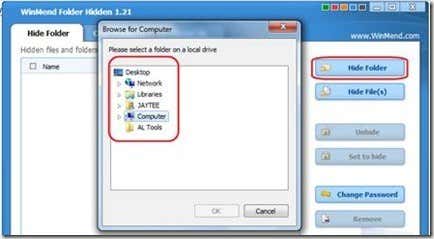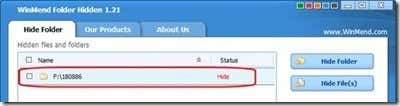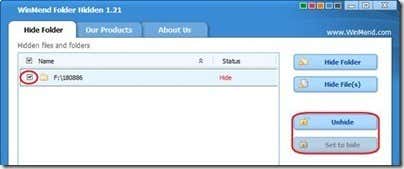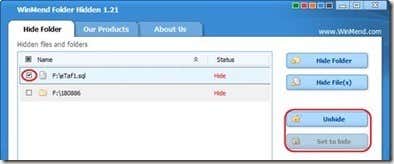Computer Tips From A Computer Guy |
| How sensitive data using WinMend Posted: 13 Jul 2009 03:44 AM PDT There are times when we want our files and folders hidden from others – especially when someone borrows our computer or uses it. A tool from WinMend called Folder Hidden allows us to hide those sensitive files and folders so that when someone explores your computer's drive, they will not see them. The free software is download-able here: http://download.cnet.com/WinMend-Folder-Hidden/3000-2092_4-10915630.html WindMend folder hidden is a freeware used to hide and unhide files and folders on your computer. If you want to your files or folders to be hidden from everyone, click Hide Folder then navigate to the folder you want to hide then click OK. The folder will remain hidden even if your folder option in Windows is set to Show Hidden files. The hidden folder will not be shown until you unhide it. Hidden data can be displayed and unhidden only when the user enters the valid password. To unhide the hidden folder, check the check box beside the folder you want to unhide then click on the Unhide button. To set it back to hidden select the folder then click the Set to Hide Button. To hide a file, click Hide File(s) then navigate to the location of the file, click on the file and click open. To unhide the file, check the check box beside the file then click the unhide button. Click the Set to hide button to hide again the file. Note that upon your first log in to the program, you will be asked to enter and confirm your desired password. You will be using this password on the succeeding log in. Based on WinMend's documentation, this software is best for home use only – meaning it is not secured enough to secure more sensitive information like commercial and business data where more strict confidentiality is required.
Related postsCopyright © 2007 Online Tech Tips. Aseem Kishore (digitalfingerprint: a59a56dce36427d83e23b501579944fcakmk1980 (74.125.44.136) ) Post from: How sensitive data using WinMend |
| You are subscribed to email updates from Online Tech Tips To stop receiving these emails, you may unsubscribe now. | Email delivery powered by Google |
| Google Inc., 20 West Kinzie, Chicago IL USA 60610 | |