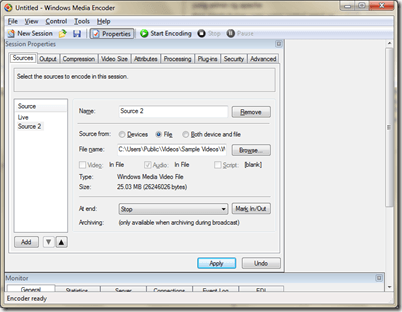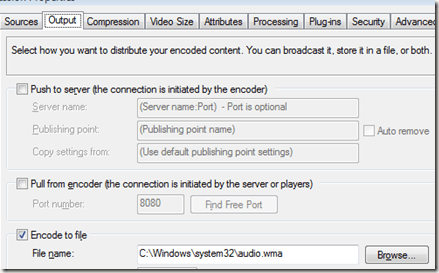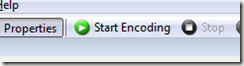Computer Tips From A Computer Guy |
| How to extract audio from WMV files Posted: 21 Jul 2009 03:19 AM PDT You'd think that sound and video are easily separable, especially given the fact that they're shown as separate entities in the timeline view in Windows Movie Maker. No such luck, but it is possible to extract audio from a WMV video with the right software. The Windows Media Stream Editor, a component of the free Windows Media Encoder is available from the URL below: http://www.microsoft.com/windows/windowsmedia/forpros/encoder/default.mspx This tool can extract the audio from a .wmv video file and save it into a standalone Windows Media Audio (.wma) file. Follow the steps below on how to extract audio from a WMV video file. First, open the Windows Media Stream Editor and click Add Source. You can also drag any .wmv or .asf file to the window:
To extract the audio track from non-Microsoft video formats, you'll need a different program. A full-blown video editing application like the two popular choices below:
But if you want to do it for free, try the AoA Audio Extractor:
Related postsCopyright © 2007 Online Tech Tips. Aseem Kishore (digitalfingerprint: a59a56dce36427d83e23b501579944fcakmk1980 (74.125.44.136) ) Post from: How to extract audio from WMV files |
| You are subscribed to email updates from Online Tech Tips To stop receiving these emails, you may unsubscribe now. | Email delivery powered by Google |
| Google Inc., 20 West Kinzie, Chicago IL USA 60610 | |