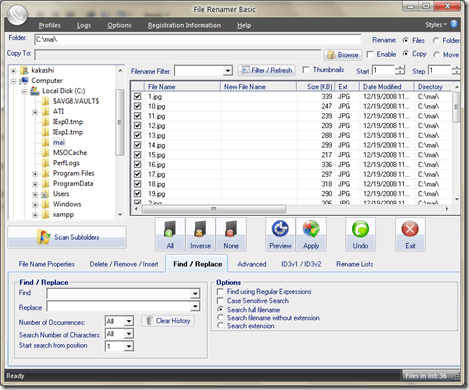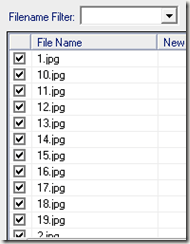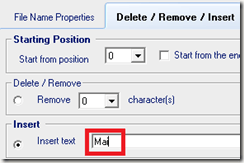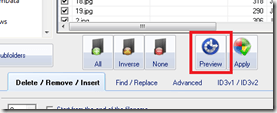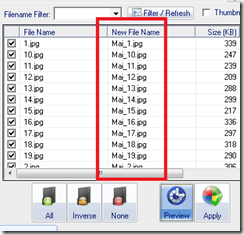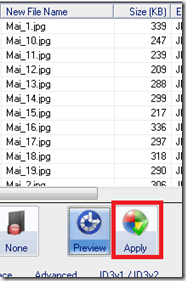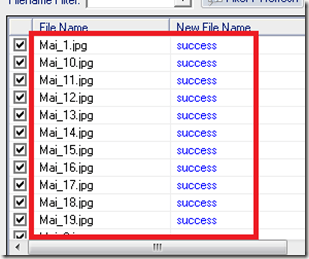Computer Tips From A Computer Guy |
| How to mass rename files using File Renamer Basic Posted: 07 Jul 2009 03:18 AM PDT Sometimes I need to mass rename files using a rule. For example, I might need to rename files to change all file extensions from AVI to DOC to hide movie files from my nosy officemate. Using File Renamer Basic, you can rename entire directories and subdirectories of files/Images/Photos at once with a powerful preview and with multiple tools. It was designed to be easy to use yet powerful enough to handle some of the most complex tasks. You can download the free version from their homepage: http://www.sherrodcomputers.com/ To demonstrate how it works, I will show you how to rename a bunch of pictures using a customized naming scheme. First open the folder where the files are located. Make sure to check only the files that you want to be renamed. To insert a text at the beginning of each filename use the Delete/Remove/Insert tab and type in the text that you want to insert: Click the preview button to preview the results: You should see the result come up quickly on the New File Name column: Once you are satisfied with the preview, you can apply the changes permanently using the Apply button: The result will be renamed files with your inserted text: What I like about this tool is that it helps you avoid the renaming of the files individually using Windows Explorer. Before, I needed to run a script in Perl to do this but most casual users will not have patience to learn regular expressions and Perl syntax just to do this task. The downside of this free tool is that you could not undo a rename ( the undo button is disabled) but you can still use the search and replace button to replace any text on the filenames just incase you made a mistake.
Related postsCopyright © 2007 Online Tech Tips. Aseem Kishore (digitalfingerprint: a59a56dce36427d83e23b501579944fcakmk1980 (74.125.44.136) ) Post from: How to mass rename files using File Renamer Basic |
| You are subscribed to email updates from Online Tech Tips To stop receiving these emails, you may unsubscribe now. | Email delivery powered by Google |
| Google Inc., 20 West Kinzie, Chicago IL USA 60610 | |