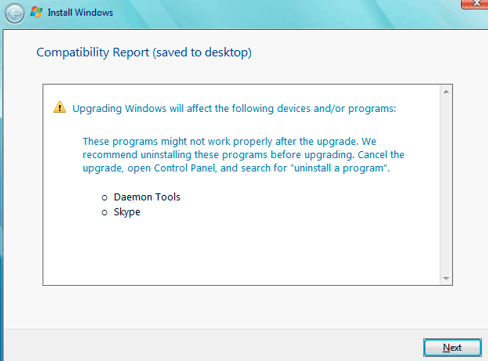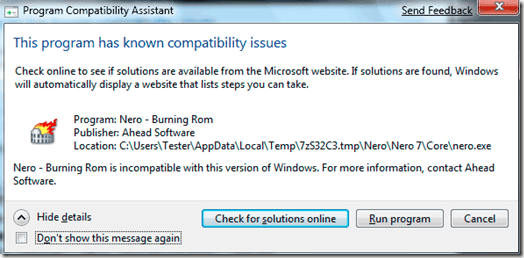Computer Tips From A Computer Guy |
| Windows 7 – “Compatibility report – these programs might not work properly” Posted: 25 Oct 2009 03:42 AM PDT Now that many people will be upgrading their computers from Windows Vista to Windows 7, you also start seeing problems! Even though Windows 7 is way better than Windows Vista in terms of compatibility with hardware and software, there are still some programs that will fail. For example, when performing an upgrade, you might get the following error message either before or after the upgrade completes:
You will definitely get this message if you were using Windows Live OneCare on Vista. Unfortunately, this program is no longer compatible with Windows 7. If the upgrade fails for any reason with this message, you will need to uninstall Windows Live OneCare or any other program that is listed in the compatibility report. It's always best to run the Windows 7 Upgrade Advisor program before upgrading Windows to ensure that all software and hardware currently on the system will work properly. Depending on when you get this message, you may be able to continue the installation of Windows 7 or you may have to stop an uninstall the programs. For Windows Live OneCare, try to remove it from Add/Remove programs. If you cannot uninstall Windows Live OneCare, then follow these steps. 1. Download the OneCare Cleanup Utility from Microsoft 2. Right-click on the EXE file and choose Run as Administrator. 3. Click Continue when you get the message "This program will clean Windows Live OneCare from your computer" 4. Finally, click Clean to get OneCare removed from your system permanently. Then restart your computer. If there are other programs that are not compatible with Windows 7 and you continue without uninstalling, then when you run the programs in Windows 7, you will get a popup message from the Program Compatibility Assistant like below: At this point, it's probably best to either uninstall the program or to download the latest version of the program that is compatible with Windows 7. Otherwise, you risk causing Windows 7 to become unstable.
Related postsCopyright © 2007 Online Tech Tips. Aseem Kishore (digitalfingerprint: a59a56dce36427d83e23b501579944fcakmk1980 (74.125.44.136) ) Post from: |
| You are subscribed to email updates from Online Tech Tips To stop receiving these emails, you may unsubscribe now. | Email delivery powered by Google |
| Google Inc., 20 West Kinzie, Chicago IL USA 60610 | |