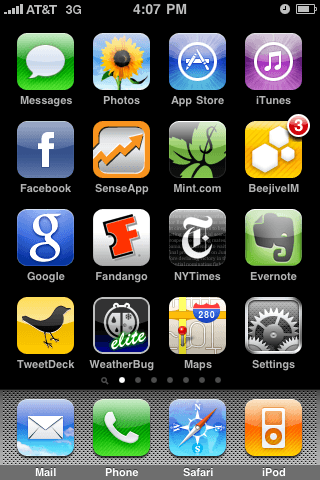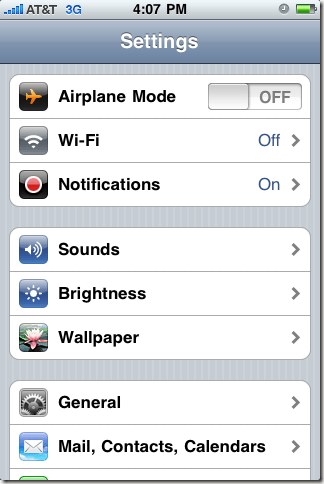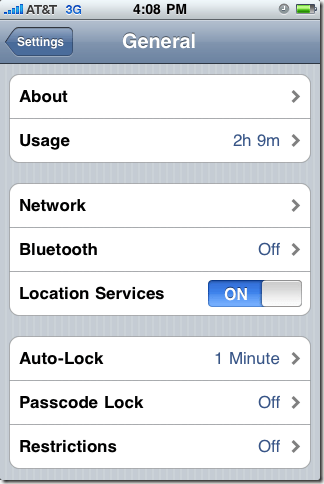Computer Tips From A Computer Guy |
| How to turn on/off bluetooth on the iPhone Posted: 31 Aug 2009 03:55 AM PDT If you have an iPhone, you might have been tempted to buy some of the cool bluetooth accessories that come with the phone, like wireless stereo headsets and more! In order to connect a bluetooth device to your iPhone, you first need to turn on bluetooth. In this post, I'll walk you through the steps to turn on bluetooth. Step 1: First, click on the Settings icon on your home screen or wherever you have it located. Step 2: Next click on the General option under Settings.
Step 3: Now click on the Bluetooth option on General. Finally, tap the button to toggle bluetooth on or off. Once you toggle it on, it will automatically start looking for bluetooth devices. Tap the bluetooth device and enter the passcode if required to connect the device to your iPhone. That's it! Now your bluetooth device is setup to work with your iPhone. The next time you turn on the bluetooth device, it should automatically connect to your iPhone. Enjoy!
Related postsCopyright © 2007 Online Tech Tips. Aseem Kishore (digitalfingerprint: a59a56dce36427d83e23b501579944fcakmk1980 (74.125.44.136) ) Post from: |
| You are subscribed to email updates from Online Tech Tips To stop receiving these emails, you may unsubscribe now. | Email delivery powered by Google |
| Google Inc., 20 West Kinzie, Chicago IL USA 60610 | |