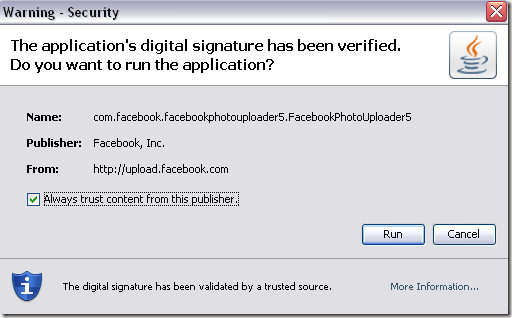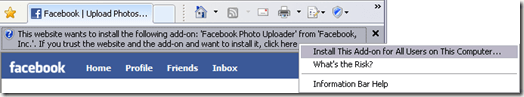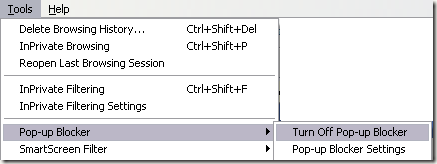Computer Tips From A Computer Guy |
| Fix ActiveX control problem with Facebook picture upload Posted: 30 Aug 2009 03:06 AM PDT So if you like to upload lots of pictures to Facebook, you might have realized that there are two ways: simple uploaded or advanced. The advanced uploaded lets you upload a bunch of pictures into an album all at once, whereas the simple uploader makes you upload one picture at a time. However, in order to use the advanced uploader, you have to install an ActiveX control from Facebook before it will load properly. If you're having problems getting this ActiveX control installed or working, I'll try to guide you through some steps to get it working properly. Firstly, depending on the browser you are using, you should either get a pop up message or a bar at the top asking you if you want to install this control. (Firefox, Google Chrome) (Internet Explorer) If you are not seeing this type of message, here are a few things you can try to upload your photos to Facebook. Method 1 – Try different browserThe first thing you can do is to simply try a different browser and see if you get any of the messages above. When you do, make sure to click Run or Install This Add-on for All Users on This Computer. If you are running IE, try using Firefox. If Firefox, try IE. Also, give Google Chrome a shot if neither works. If none of your browsers are working, that means it's a problem with the software on the computer. Read on to try more possible solutions. Method 2 – Install the latest version of JavaThe Facebook ActiveX control relies on the Java Runtime engine to work properly, so it's best to download the latest version of Java also, then try again. You can download the latest version of Java here: http://www.java.com/en/download/index.jsp After installing it, restart your computer and try to go to the upload page again and see if you get the message to install the ActiveX control this time. Method 3 – Turn off Pop-up BlockerBecause the message is considered a "pop-up", your browser might be blocking pop-ups from loading. You can turn of the pop-up blocker in IE by going to Tools, then Pop-up blocker and choosing Turn off pop-up blocker. These are the only three methods that I currently know that can fix the Facebook ActiveX control problem. If you're still having the issue, post a comment here about what you tried and why it's not working. Enjoy!
Related postsCopyright © 2007 Online Tech Tips. Aseem Kishore (digitalfingerprint: a59a56dce36427d83e23b501579944fcakmk1980 (74.125.44.136) ) Post from: |
| You are subscribed to email updates from Online Tech Tips To stop receiving these emails, you may unsubscribe now. | Email delivery powered by Google |
| Google Inc., 20 West Kinzie, Chicago IL USA 60610 | |