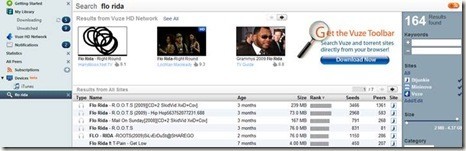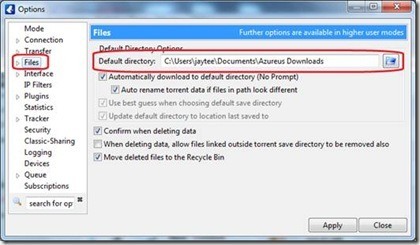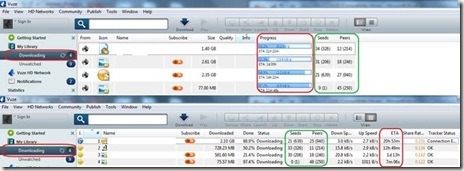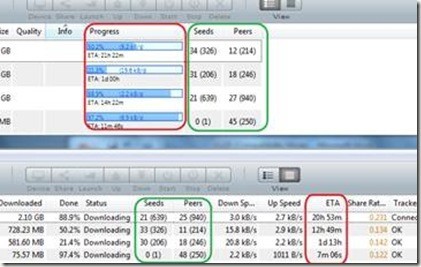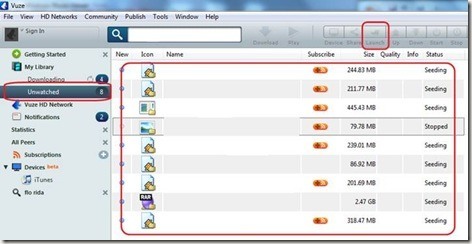Computer Tips From A Computer Guy |
| Download free HD videos using Vuze Posted: 07 Aug 2009 03:05 AM PDT Vuze is a torrent client used to download files via the torrent protocol. It is one of the many peer-to-peer file sharing programs used to download torrent files over the internet. Vuze enables the user to browse, share, and search for high definition multimedia contents.
To start searching for torrent files type the keyword of you're the file you want search on the search box and hit enter.
Vuze will display results from Vuze HD network and other torrent sites like mininova.
Select the file you want to download; the file will be automatically downloaded to your computer. The default location of the downloaded files be C: /users/USER/my documents/Azureus Downloads. You can change your download directory to your preferred location. To do this click tools and select options, on the options window select files then change the default directory. Click the apply button to apply changes.
To see the status of downloads; click the downloading section on the sidebar of Vuze window. You can switch between simple view and the detailed view. Here you will be able to see the estimated time your download will finish; you will also view the seeds and peers connected to your torrent session.
You can also browse and download multimedia contents on the Vuze HD Network by clicking on the Vuze HD Network on the side bar. In this window you will be able to see all available multimedia contents. You can browse files by category and download a file just by clicking it.
To see your downloaded files click on Unwatched.
To view your downloaded files, click on the file then click launch to open the file location on the Windows Explorer. I love Vuze's ITunes like interface. Unlike other open Torrent index sites, Vuze ensures high quality content because it controls what gets contained on its network. If you are sick of poor quality downloads, Vuze's client software is a great utility to browse HD content.
Related postsCopyright © 2007 Online Tech Tips. Aseem Kishore (digitalfingerprint: a59a56dce36427d83e23b501579944fcakmk1980 (74.125.44.136) ) Post from: |
| You are subscribed to email updates from Online Tech Tips To stop receiving these emails, you may unsubscribe now. | Email delivery powered by Google |
| Google Inc., 20 West Kinzie, Chicago IL USA 60610 | |