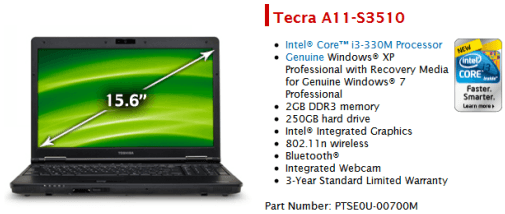Computer Tips From A Computer Guy |
| Toshiba Tecra A11-S3510 Review Posted: 06 Mar 2010 03:44 AM PST After using Macs for years, choosing a new Windows laptop became an enormous burden. Macs spoil you. You don’t have to research each and every component to know whether or not it is worth your money. Apple goes out of its way to make sure that all of the hardware components work well together, and does a really good job of making sure that the drivers and software work seamlessly with the hardware. As you know, since other laptop makers don’t have control over the operating system as well as the hardware, your experience as a user will vary greatly from model to model and manufacturer to manufacturer. It took a long time to pick out this particular laptop, but as of now, it seems well worth the money. Build QualityThe way a laptop is built can make or break your experience with the device. When you’re shopping for a laptop, you need to get a feel for several laptops from multiple manufacturers. Over time, you will get to know which device feels right to you. Everyone has different needs, and what we think is a necessity may not be for you. Compared to similar devices from HP and Lenovo, this particular laptop felt solid. This business class laptop is not as thin or light as other laptops in its class, but it is clear that it will stand up to punishment. The keys are near full-size, even though it has a numeric keyboard. The touchpad and mouse buttons are not particularly large, but even people with large hands will be comfortable with it. The outside of the case is very sturdy, and is not a fingerprint magnet like many of the laptops on the market right now. When you open and close the lid, there is no need to worry about warping the screen, because the lid and frame is very sturdy. We could not find any physical flaws with the construction. It is not, however, as pleasing to the eye as many of the consumer-grade laptops on the market right now. FeaturesDon’t settle for a laptop that doesn’t have all of the features you need. It is peculiar that so many laptops on the market don’t have Bluetooth as a standard option in 2010 considering how useful and popular it is. If you need it, it may take some extra searching to find it in combination with the other features you need. Webcams and DVD burners are almost standard, but it looks like it will take some time for Blu-Ray to become a standard. This Tecra came standard with a fingerprint reader, built-in webcam and microphone, and Bluetooth. There are few if no other devices on the market with that particular combination of features, and you don’t think you will ever need a fingerprint reader until you get one. The Toshiba software allows you to swipe your fingerprint in lieu of entering a password. It’s very easy to use, and its very convenient if you have to enter your password often. The webcam and microphone are more than adequate, but the speakers are mildly disappointing. The Core i3 processor is more than adequate for business needs, and will handle resource hogs like Adobe Photoshop surprisingly well. If you need more raw power, this line of Tecras also includes models with Core i5 and i7 processors. Operating System OptionsAfter consumers suffered a disappointing experience with Microsoft Vista, a lot of people spent extra money to downgrade their Operating System to Windows XP. Manufacturers are still selling devices that ship with Windows XP, and providing recovery DVDs with Windows XP on them. Fortunately, Windows 7 is not nearly as problem riddled as Vista was with problems, but it is a drastic change for people who never used Vista. Before you buy a laptop with Windows 7, get some hands-on time with it, or make sure your laptop manufacturer can help you downgrade if you need to. Toshiba played their cards conservatively when they packaged this Tecra, so they could make this laptop appeal to a diverse audience. It ships with Windows XP installed and recovery media with Windows 7 (there is no additional cost to switch to Windows 7). It is extremely easy to erase Windows XP and install Windows 7, even though the installation/recovery process takes a long time. It is great to have both options right out of the box. PricingWe don’t encourage you to spend more than you can afford to on a laptop, but we also don’t recommend that you purchase a device that cannot do what you intend it to do. Don’t feel pressured to buy a laptop at an electronics retailer or big box store. You may get much more for less by purchasing online. This laptop retails for $879 through ToshibaDirect.com, but you can find lower prices if you search. There are a few pre-configured models which are priced reasonably. The customizable models cost considerably more, but you may need to customize the laptop to get what you need. Considering that it ships with two operating systems, a 3 year warranty, and a generous feature set, the price is reasonable and comparable to devices from other manufacturers. This laptop is well constructed, easy to use, and is worth more than its price tag reflects. We have owned multiple Toshibas in the past and have had few or no defects, so we know we can trust Toshiba, but the 3 year warranty definitely sealed the deal. Even though this is an excellent device, we encourage you to take the time to choose a device that works for you.
Related postsCopyright © 2007 Online Tech Tips. Aseem Kishore (digitalfingerprint: a59a56dce36427d83e23b501579944fcakmk1980 (74.125.158.80) ) Post from: |
| You are subscribed to email updates from Online Tech Tips To stop receiving these emails, you may unsubscribe now. | Email delivery powered by Google |
| Google Inc., 20 West Kinzie, Chicago IL USA 60610 | |