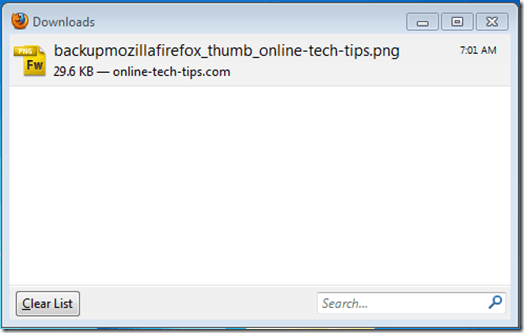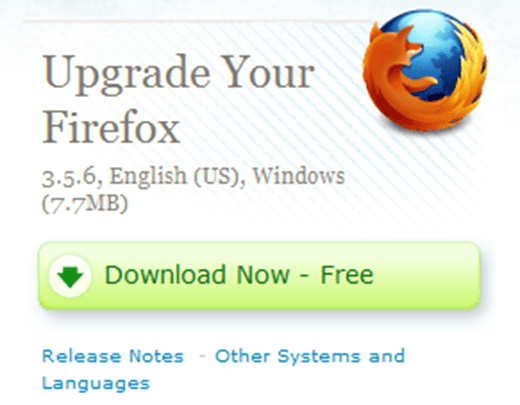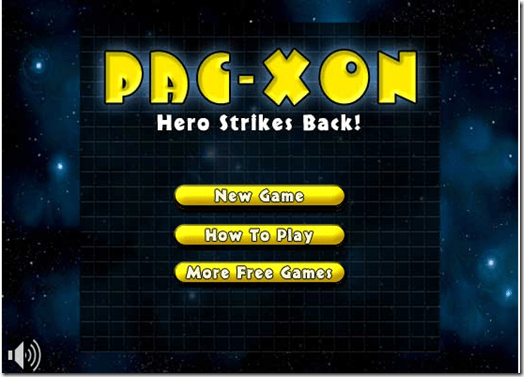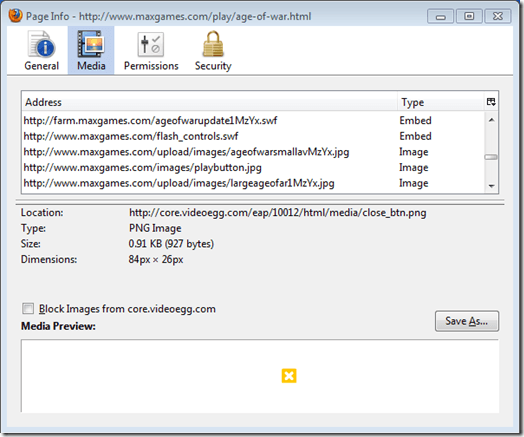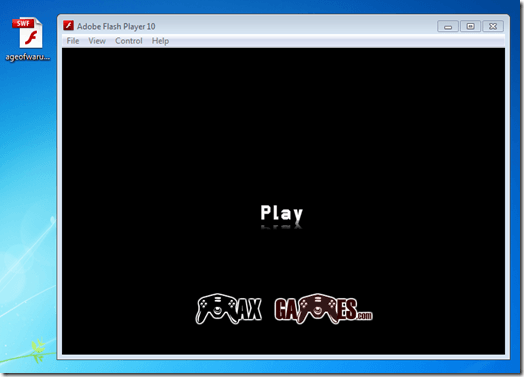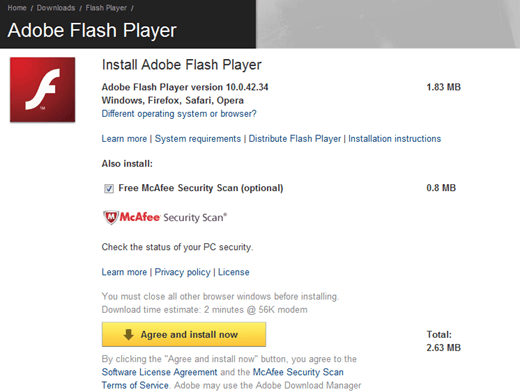Computer Tips From A Computer Guy |
| Download Virtually Any Game To Your Computer For Free Posted: 29 Dec 2009 03:56 AM PST It’s always nice to be able to download things to your computer. Downloads are ultra convenient in that you don't have to navigate through numerous web pages to access files that you commonly use. You can also transfer downloads to your favorite devices such as an iPhone, MP3 player, media center, etc… Two of the most popular download types are photos and games. Photos are easy, just right click, save image as, done. But, flash games are not quite as simple to figure out. However, you can download them quick and easy by following just a few steps. Start out by downloading the web browser Mozilla Firefox. Chances are that you may already have Firefox, but if not, you can download it here. Firefox is available for both PC and Mac. When you navigate to the download page, it will automatically detect whether you are using a PC or Mac and give you the latest version for download. The Firefox web browser is all you need to download Flash games. Navigate on over to your favorite games website and choose a game that you want to save to your computer. For quick reference, here are some links: Addicting Games, Max Games, Kongregate. Be sure that you are on the exact page of the game that you want to download and make sure that the game is started. You may have to click the play button to start the game, and you may have to wait through a quick advertisement until the game loads. Right click in some white space on the page to bring up the secondary menu. Select the option view page info. This opens up the page info box in a separate window. Click the tab that says Media. The list on this page shows you all of the media on the page that you are on. Scroll through the list and look for file types with the extension Embed. After you have the files narrowed down to embed, look under the address section for files that end in .swf. Swf stands for Shockwave format, meaning that the Swf files are the games. More than likely, you will see the name of the game listed somewhere in the swf file name. After you have found the game, click once to select it from the list and click the save as button. Choose a location to save the game to on your computer and download it. That's how you save flash games to your computer. However, you may not be able to play that flash game quite yet. Double click on the game to see if it starts up. If it does not work, more than likely you need to get Adobe Flash Player. You can download it here. Don't worry, it's completely free. After you have Flash Player downloaded and installed, you may have to restart your computer for the changes to take effect. From there, navigate to the location where you saved your game and double click it. That's how you download and play flash games on your computer. Simple and easy.
*Some websites have stricter protection and filters on them. This may not work on every flash game or every website… but it will work on the heavy majority of them.*
Related postsCopyright © 2007 Online Tech Tips. Aseem Kishore (digitalfingerprint: a59a56dce36427d83e23b501579944fcakmk1980 (74.125.158.81) ) Post from: |
| You are subscribed to email updates from Online Tech Tips To stop receiving these emails, you may unsubscribe now. | Email delivery powered by Google |
| Google Inc., 20 West Kinzie, Chicago IL USA 60610 | |