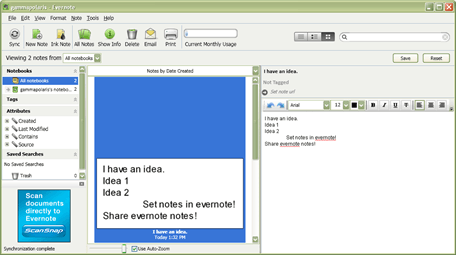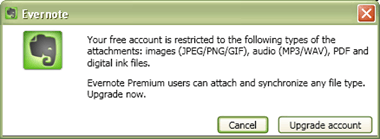Computer Tips From A Computer Guy |
| Save notes online for free using Evernote Posted: 28 Sep 2009 03:10 AM PDT Evernote is a free online service that lets you save notes and access them from anywhere. It offers a client software in PC and mobile devices so that you can access your notes on a wide range of supported devices. The idea behind Evernote is simple, for users to be able to save and edit notes with images, text, clips, audio, PDF and other formats online. Since the data is saved in the Cloud, users don't have to transfer files if they need to switch computers. It is a good free alternative to other paid solutions like Sharepoint and online MS Office services. It’s even better than other free competitors like Postica, an online note taking and file sharing tool. The client software can also import Microsoft Notes files, so compatibility seems to be not an issue. The PC client software is a lightweight document editor that lets users create and edit notes. It lets users login to their Evernote account and then save notes online. The free account lets users attach JPEG, PNG, GIF, MP3 and WAV files. If you want to attach other types like DOC, AVI and PPT, you will need to upgrade to a paid premium account. The free account lets you save up to 40MB of files per month, not bad for casual note takers, but not so good for more demanding users like me (my blog drafts alone are more than 100 MB per month!). This service is for power note takers who are always on the roll. If you think you need a cloud computing service like this, checkout their homepage at http://www.evernote.com
Related postsCopyright © 2007 Online Tech Tips. Aseem Kishore (digitalfingerprint: a59a56dce36427d83e23b501579944fcakmk1980 (74.125.44.136) ) Post from: |
| You are subscribed to email updates from Online Tech Tips To stop receiving these emails, you may unsubscribe now. | Email delivery powered by Google |
| Google Inc., 20 West Kinzie, Chicago IL USA 60610 | |