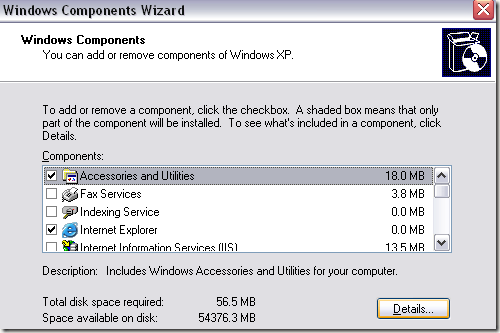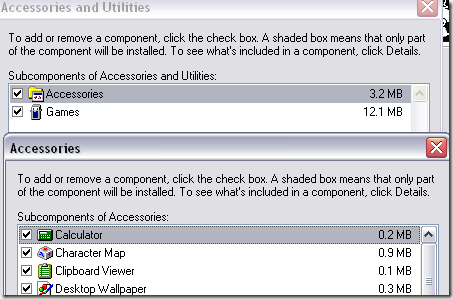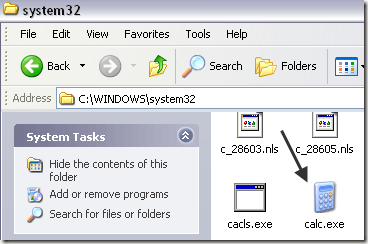Computer Tips From A Computer Guy |
| Windows XP calculator missing or disappeared? Posted: 24 Sep 2009 03:00 AM PDT You're probably reading this article if you were going to find the calculator on your Windows XP machine to figure out some important calculation. After a bit of searching, you probably realized that your calculator is missing! Pretty weird right? Well this can happen for a number of reasons, but basically your calculator is gone! If you recently installed a service pack to XP, such as SP2 or SP3, that could be the culprit. Either way, here are a couple of ways you can get your calculator back in Windows XP! Method 1 – Reinstall CalculatorThe first method is pretty straight-forward as long as you have your Windows CD. Pop it into the disk drive and go to the Control Panel. Now go to Add/Remove Programs, click on Add/Remove Windows Components. Click on Accessories and Utilities and then click the Details button below: Now click on Accessories and click the Details button again. Now make sure to check the Calculator box. Now click OK all the way back and XP will go ahead and reinstall the calculator! If you can't get a hold of a Windows XP disc, then try the second method. Method 2 – Copy over calc.exeThe second way to do it and maybe the easier method is to simply copy the calc.exe file over from another machine to your C:\Windows\System32 folder. Also, copy calc.chm to c:\Windows\Help. Obviously, you'll find both of these files in those two directories on another computer that has the calculator working. After that, you can just create a shortcut to the calc.exe file on your Start Menu or wherever you like. If you have a Windows XP cd, you can also try popping the CD in and running these two commands, where X is your CD/DVD drive letter.
If your calculator is still missing or gone, then post a comment here and I'll try to help! Enjoy!
Related postsCopyright © 2007 Online Tech Tips. Aseem Kishore (digitalfingerprint: a59a56dce36427d83e23b501579944fcakmk1980 (74.125.44.136) ) Post from: |
| You are subscribed to email updates from Online Tech Tips To stop receiving these emails, you may unsubscribe now. | Email delivery powered by Google |
| Google Inc., 20 West Kinzie, Chicago IL USA 60610 | |