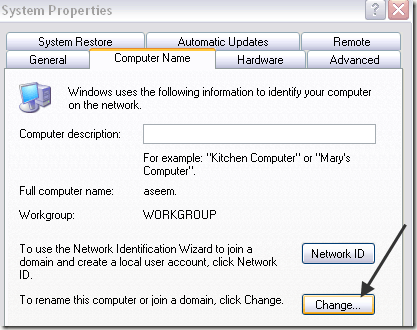Computer Tips From A Computer Guy |
| “Duplicate name exists on the network” Windows error Posted: 21 Sep 2009 03:32 AM PDT Previously, I wrote an article about what would happen if you had two computers with the same IP address on the same network: an IP address conflict. But what happens when you have two computers with the same name on a network? Well, in that case, you might end up seeing a message like the following:
At first, you might think the obvious answer is to just rename one of the computers, right? Well, you may also get this error even if no two computers have the same name on the network! The reason why is because it could be caused by an old network adapter that is no longer present on the system. Here's a coupe of ways you can try to solve this issue before renaming computers. Method 1 – IPCONFIGFirstly, a simple release and renew of the IP address might solve your problem. Go to Start, then Run and type in CMD. At the command prompt, go ahead and type in
If you still get the error, then move on to the following possible solutions. Method 2 – Remove Hidden Network AdaptersGo to Start, Run, and type in DEVMGMT.MSC in the box. Now in Device Manager, click on View and choose Show Hidden Devices. Now scroll down to Network Adapters and uninstall any that are showing with transparent icons. If nothing is grayed out, then your problem is also not with a old network adapter. Method 3 – Rename computerIf neither of these two methods worked, than you will probably just have to rename the computer. This can occur for one of two reasons:
You can go to Start, run, type in CMD, and then type in nbtstat –n at the command prompt and it'll show you a conflicting workstation if there is one. Make sure to look at the one for network connection you are currently using, i.e. Local Area Connection or Wireless Network Connection. You can rename a computer by right-clicking on the My Computer icon on the desktop, choosing Properties and then clicking on Computer Name tab. Click the Change button and type in a new name for the computer. Restart your computer and the problem should be gone. If you're still having issues, post a comment here and I'll try to help! Enjoy!
Related postsCopyright © 2007 Online Tech Tips. Aseem Kishore (digitalfingerprint: a59a56dce36427d83e23b501579944fcakmk1980 (74.125.44.136) ) Post from: |
| You are subscribed to email updates from Online Tech Tips To stop receiving these emails, you may unsubscribe now. | Email delivery powered by Google |
| Google Inc., 20 West Kinzie, Chicago IL USA 60610 | |