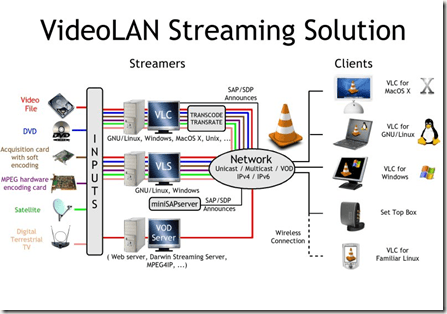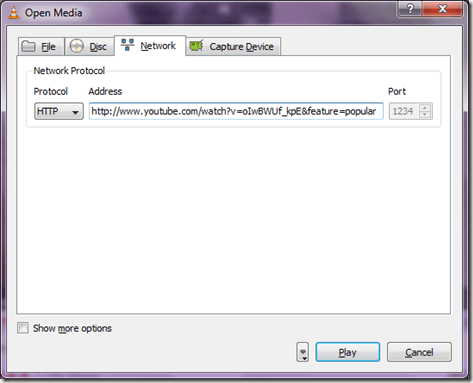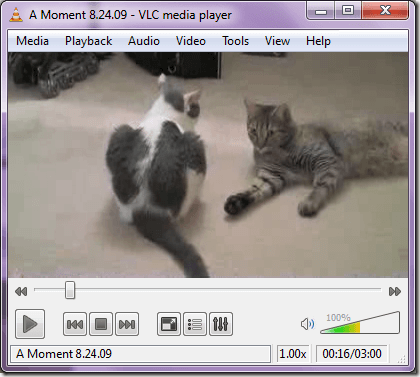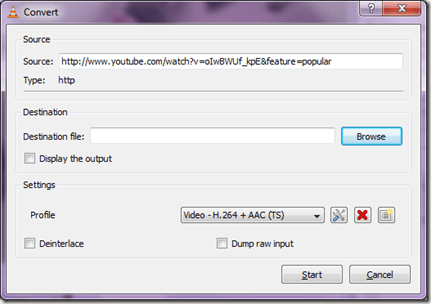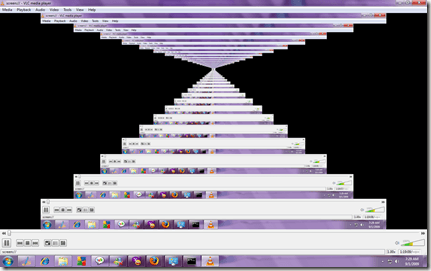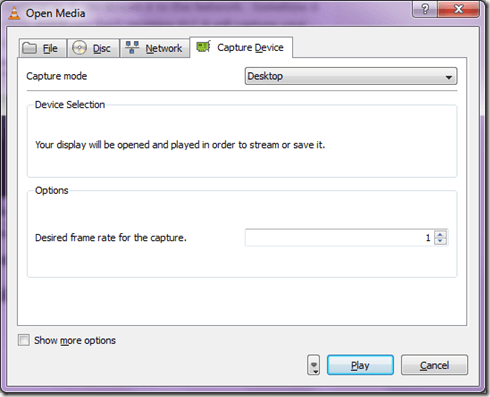Computer Tips From A Computer Guy |
| VLC 1.0 media player has arrived Posted: 02 Sep 2009 03:36 AM PDT VLC has just came out from beta to its first major version. Codenamed Goldeneye, version 1.0 is much worth checking out than the earlier beta versions. The new release has more features like more responsive controls, frame-by-frame playback, on-the-fly recording for all media, and support for a wider range of codecs, decoders, encoders, and demuxers. I was also able to play Real (rmvb) format using this player! Another cool feature of VLC is its capability to stream media. This means you can create your own http service from your own computer and share the URL to others. Of course you will need to have the bandwidth for this so if you only have a dial-up connection – forget about streaming from your computer! If you have a LAN then this should be OK for a LANcast where the http stream is fast. Since VLC is known to be able to handle streaming video then it is natural to assume that you can use this player to play URLs with streaming content. You may test this functionality by pasting the URL on the Open Dialog window of VLC under the network tab: In the example above I entered a Youtube URL and it was able to play it like a normal media file. You can also use the Convert button to save a converted file of this streamed movie: Here is a psychedelic VLC trick. I call it the endless desktop show. VLC has the capability to capture your desktop so it can stream it to the Network. Somehow it seems to be on an infinite loop and if you don't minimize VLC it will capture your desktop inside VLC endlessly. You will end up with something like below: First click the Media Menu then choose Open Media. Under the capture device tab choose desktop as the capture mode: Click the Play button and you should see the endless desktop movie like I have above. Overall the new version 1.0 is a great release. The new arrangement of the menus and control buttons at the bottom part of the window are subtle changes for easier use. If you have been using the old version for streaming videos, the new version offers more streaming options and formats.
Related postsCopyright © 2007 Online Tech Tips. Aseem Kishore (digitalfingerprint: a59a56dce36427d83e23b501579944fcakmk1980 (74.125.44.136) ) Post from: |
| You are subscribed to email updates from Online Tech Tips To stop receiving these emails, you may unsubscribe now. | Email delivery powered by Google |
| Google Inc., 20 West Kinzie, Chicago IL USA 60610 | |