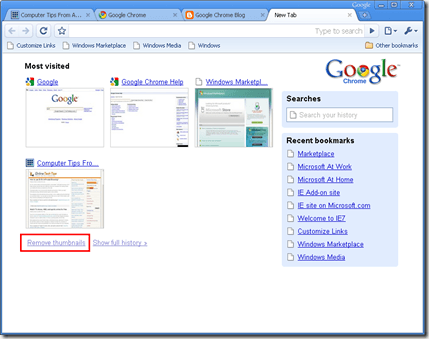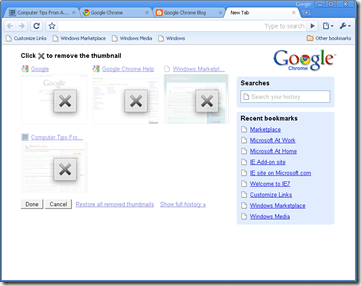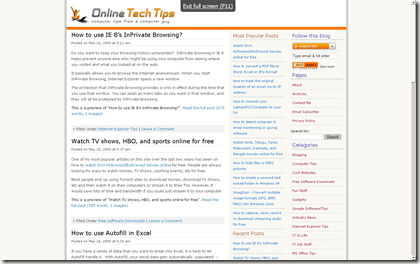Computer Tips From A Computer Guy |
| What’s new in Google Chrome 2? Posted: 28 May 2009 03:23 AM PDT Eight months after releasing Google Chrome, a new version has finally been released, Chrome 2. The new browser's version is claimed to be even faster than its predecessor, which became a benchmark in browser speed last year. Over 300 bugs were also claimed to have been fixed, so we could expect more stability from this new release. Here are screenshots of the visual improvements done in version 2. To hide the thumbnails when you open a new tab, there is an option to remove the thumbnails on the new tab window. This is useful if you don't want to be seen opening embarrassing webpages if someone tries to open a new tab in your browser. Once you click "remove thumbnails" there will be an X mark for each thumbnail. Clicking the X mark will remove the thumbnail from the window but not from the browsing history. Another new feature is the full screen mode which acts like IE and FireFox's full screen mode. You can hide the title bar and the rest of the browser window by hitting F11 or selecting the option in the Tools menu. This feature should have been on the first version so Google developers just caught up on this one. Another catch-up feature is form auto fill which will help users to automatically fill up forms. Again other browsers already has this feature so Google is just making these features available in Chrome as well. For the non-visual improvements, the new browser is indeed faster and heavily scripted pages could benefit from it's new V8 JavaScript engine. If you want to get the latest Google Chrome browser you can download it from it's homepage: http://www.google.com/chrome
Related postsCopyright © 2007 Online Tech Tips. Aseem Kishore (digitalfingerprint: a59a56dce36427d83e23b501579944fcakmk1980 (74.125.112.136) ) Post from: What's new in Google Chrome 2? |
| You are subscribed to email updates from Online Tech Tips To stop receiving these emails, you may unsubscribe now. | Email delivery powered by Google |
Inbox too full?  | |
| If you prefer to unsubscribe via postal mail, write to: Online Tech Tips, c/o Google, 20 W Kinzie, Chicago IL USA 60610 | |