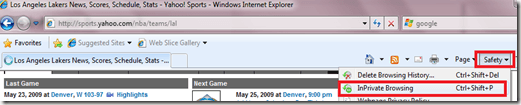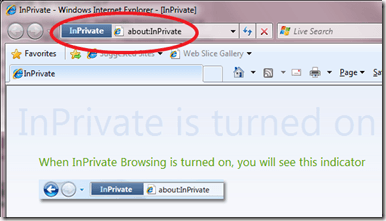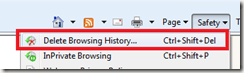Computer Tips From A Computer Guy |
| How to use IE 8’s InPrivate Browsing? Posted: 26 May 2009 03:12 AM PDT Do you want to keep your browsing history unrecorded? InPrivate browsing in IE 8 helps prevent anyone else who might be using your computer from seeing where you visited and what you looked at on the web. It basically allows you to browse the Internet anonymously. When you start InPrivate Browsing, Internet Explorer opens a new window. The protection that InPrivate Browsing provides is only in effect during the time that you use that window. You can open as many tabs as you want in that window, and they will all be protected by InPrivate Browsing. To open InPrivate browsing, click Safety then choose InPrivate Browsing: A new window will appear. You should see the InPrivate label on the new window. Use this to browse webpages that you don't to be recorded. Take note, only the windows with InPrivate labels are not recorded – all other IE windows are recorded in the history. This is a good feature if you want to visit a page in private using a shared computer. The traditional way is to clear the history manually after you browse the URL – it could be troublesome and you could miss other tracks like cookies and subsidiary URLs. If you just want to clear the history, you can do so by clicking the delete browsing history under the Safety menu: All of your browsed pages recorded in the history in IE will be deleted. Here are other browsing privacy tips we posted here in Online-Tech-Tips.com
Related postsCopyright © 2007 Online Tech Tips. Aseem Kishore (digitalfingerprint: a59a56dce36427d83e23b501579944fcakmk1980 (74.125.112.136) ) Post from: How to use IE 8's InPrivate Browsing? |
| You are subscribed to email updates from Online Tech Tips To stop receiving these emails, you may unsubscribe now. | Email delivery powered by Google |
| Inbox too full? | |
| If you prefer to unsubscribe via postal mail, write to: Online Tech Tips, c/o Google, 20 W Kinzie, Chicago IL USA 60610 | |