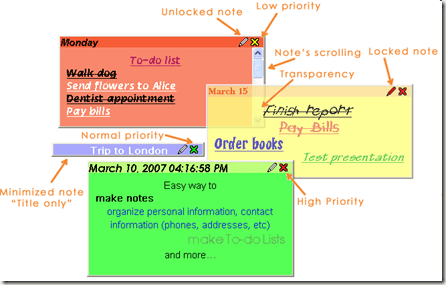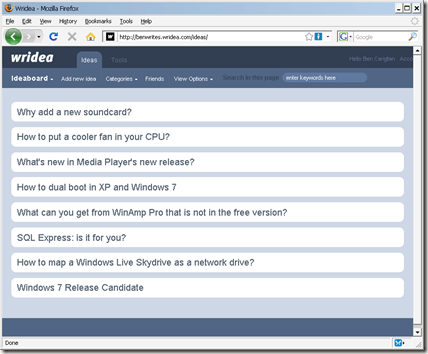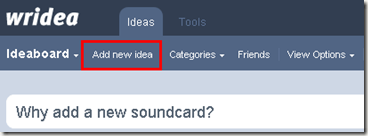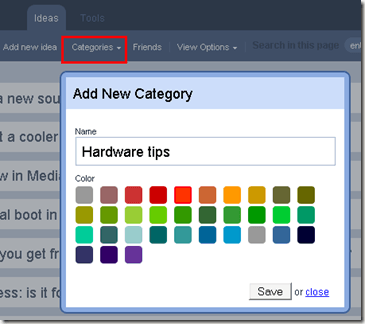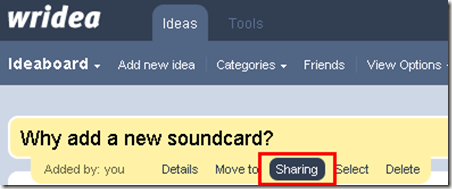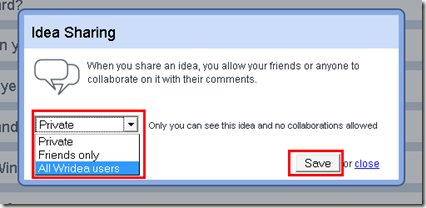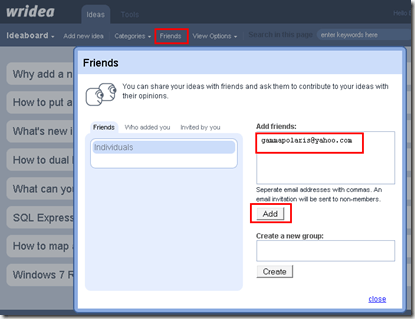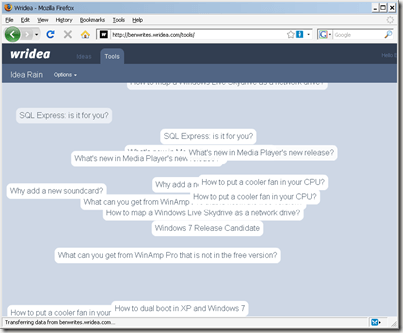Computer Tips From A Computer Guy |
| Manage your ideas online using Wridea Posted: 20 May 2009 03:29 AM PDT As a blogger, I have always needed to manage my ideas so I can revisit and improve them as new ones come in. Before Wridea, I used a sticky notes software to save my ideas. One such free software is from Sticky-Notes which lets you post notes on your desktop with color coding and highlighting capabilities. There is also an online tool called Postica which lets you create sticky notes online. And you can use Fleck to add sticky notes to any web page or website. Well since most of the tools mentioned above are catering to notes, let me introduce you to wridea.com, a free online idea management tool. With wridea, you can share your ideas with other wridea users so they can enter their inputs. This way, collaboration is easier and real time – unlike with desktop solutions like post-it-notes. First you will need to create an account using a valid email address. After that log in to the account and then start adding ideas. To add ideas, click "add new idea" then type the idea on the text box that will appear. In the example below I typed "Why add a new soundcard?" as the main title of the idea. To organize ideas into categories, use the "categories" button to enter the category of the idea. In the example below I entered "hardware tips" as the category name: By default, an idea is set to private. To share an idea hover your mouse pointer on the idea box then click "sharing": Change the sharing properties. You may choose from 3 options: private, friends only, and all Wridea users (open): Click save to enable the sharing settings. To add a friend, click the Friends link then enter the email address of your friends (comma delimited if more than one): Click "Add" to add your friend's email address. As soon as your friends sign-up on Wridea, you may start collaborating. The tools tab offers a tool called "idea rain” which let's you visualize your ideas as they rain on your screen. As the authors explain it, "your ideas drop to the screen at a random order and to random coordinates. Seeing all related and non-related ideas side by side may help you find new and different ideas." For managing ideas, this online service fits most user's needs. If you know other services that can manage ideas please post them on the comments section.
Related postsCopyright © 2007 Online Tech Tips. Aseem Kishore (digitalfingerprint: a59a56dce36427d83e23b501579944fcakmk1980 (74.125.44.136) ) Post from: Manage your ideas online using Wridea |
| You are subscribed to email updates from Online Tech Tips To stop receiving these emails, you may unsubscribe now. | Email delivery powered by Google |
| Inbox too full? | |
| If you prefer to unsubscribe via postal mail, write to: Online Tech Tips, c/o Google, 20 W Kinzie, Chicago IL USA 60610 | |