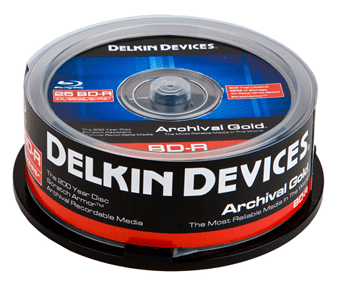Computer Tips From A Computer Guy |
| What is BD-R, BD-RE, BD-R DL and BD-RE DL? Posted: 28 Nov 2009 03:42 AM PST Like blank DVDs that came in several flavors, Blu-ray also came out with several types. BD-R and BD-RE are the two known choices. Both of them have a capacity of 25GB with dual-layer types BD-R DL and BD-RE DL that doubles the capacity to 50GB. With BD-R and BD-R DL you can burn files to a disc once (in one session), but you can’t delete files from the disc. Each burn is permanent. You must close the burning session to read this disc in a different computer. This is compatible with computers running Windows 7 and Vista. This is great for mastering files on a disc. It takes about 50 minutes to burn a 25GB disc at the currently 2X drive speed – twice longer ofcourse if you will burn a DL type of disc. If you want a rewriteable type of disc, you can burn files to a BD-RE more than once (multi session support). You can also delete unwanted files from the disc to reclaim space and add additional files. It can be burned and erased many times. Unlike BD-R, you don’t need to close the session to read this disc in another computer. This is also compatible with computers running Windows 7. So which is the right type for you? If you make master backups of files on a single batch, the BD-R disc is ideal. If you need to delete and write files on the same disc, the BD-RE is the only choice. Expect to pay more for BD-RE. The BD-R discs cost about $3 to $5 each while the BD-RE disc is about 25$ each with jewel case.
Copyright © 2007 Online Tech Tips. Aseem Kishore (digitalfingerprint: a59a56dce36427d83e23b501579944fcakmk1980 (74.125.44.136) ) Post from: |
| You are subscribed to email updates from Online Tech Tips To stop receiving these emails, you may unsubscribe now. | Email delivery powered by Google |
| Google Inc., 20 West Kinzie, Chicago IL USA 60610 | |