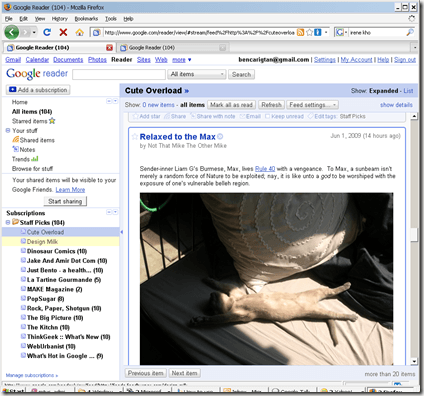Computer Tips From A Computer Guy |
| How to use Google Reader to manage RSS feeds Posted: 20 Jun 2009 03:08 AM PDT RSS feeds are way for us readers to subscribe to web providers like blogs and newsletters. With so much good content out there on the Net, it is good to have a tool to manage RSS feeds. With Google Reader you can save your RSS feeds to a central location using your Google account so that you can access it anywhere once you are online.
Your subscribed RSS pages are listed on the left side while the right side contains the content of each RSS feed. To start using Google Reader, go to http://reader.google.com then login using your Google account. Click the Add a subscription button to add an RSS feed: Enter the URL of the RSS feed. In the example below I added the RSS feed for Online-Tech-Tips which is http://www.online-tech-tips.com/feed/ You will see the feed entered on the list of RSS subscriptions on the left hand side of the page. By default it will be untitled so you will need to edit the settings for this feed later to set the title. Click the Feed settings tab and choose Rename subscription: Enter the title of the RSS feed then click OK. You should then see the new title in effect:
You can also see what your contacts in Google are sharing. To see what they are reading, click the contact's name: To share your own subscriptions with others, you can click the share button at the bottom of each feed. You can also assign a star on the feed to mark it as one of your favorite feed items. You can also send the feed as an email or add tags to it so you can categorize your feeds using your own tags. We should be able to see more functionality when Google Gears gets updated. I read that there is a new widget that could put Google Reader onto the desktop. We will review that widget here as soon as it gets released.
Related postsCopyright © 2007 Online Tech Tips. Aseem Kishore (digitalfingerprint: a59a56dce36427d83e23b501579944fcakmk1980 (74.125.44.136) ) Post from: How to use Google Reader to manage RSS feeds |
| You are subscribed to email updates from Online Tech Tips To stop receiving these emails, you may unsubscribe now. | Email delivery powered by Google |
Inbox too full?  | |
| Google Inc., 20 West Kinzie, Chicago IL USA 60610 | |