Computer Tips From A Computer Guy |
| How to automatically straighten scanned images Posted: 28 Feb 2009 02:38 AM PST Scanned images are most of the time imperfectly aligned. A hard way to fix this is to rescan the whole thing after adjusting the alignment of the image. This will take time and more electricity so please avoid this. There is an easy way to do this automatically if you have Photoshop. All you have to do is to open your scanned documents or pictures in Adobe Photoshop. When you have opened your file, click on File -> Automate -> Crop and Straighten Photos. Adobe Photoshop will do it automatically for you. Separate files will be created for each of the scanned images and also for the ones that were already straight. All you need to do now is to save or print the scanned images that you have worked on. Step 1. Open up the image in Photoshop Step 2. Click File > Automate > Crop and Straighten Photos Step 3. You're done. Save the file to apply the changes. If you have lots of images scanned at the same time, Photoshop will automatically crop them for you too. The cropped images will be saved separately into multiple files. This is a real time saver for folks who frequently work with scanned images.
Related postsCopyright © 2007 Online Tech Tips. Aseem Kishore (digitalfingerprint: a59a56dce36427d83e23b501579944fcakmk1980 (74.125.44.136) ) Post from: How to automatically straighten scanned images |
| You are subscribed to email updates from Online Tech Tips To stop receiving these emails, you may unsubscribe now. | Email delivery powered by Google |
| Inbox too full? | |
| If you prefer to unsubscribe via postal mail, write to: Online Tech Tips, c/o Google, 20 W Kinzie, Chicago IL USA 60610 | |
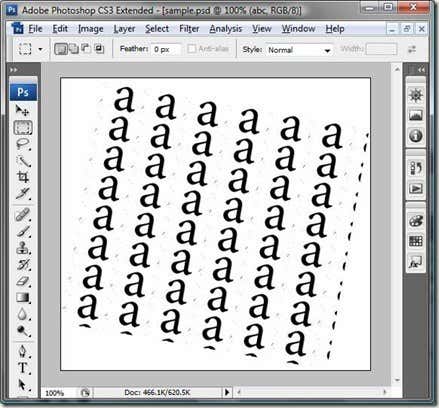

![clip_image002[5]](http://www.online-tech-tips.com/wp-content/uploads/2009/02/clip-image0025-thumb.jpg)
